Overview
The LabVIEW Digital Filter Design Toolkit contains several filter design tools that are similar to the filtering tools included with the LabVIEW Full or Professional Development Systems. This document explains the major differences between the two sets of VIs, lists the similar VIs, and provides examples that demonstrate how to convert filters designed with the LabVIEW Full or Pro for use in the Digital Filter Design Toolkit and vice versa.
Table of Contents
Introduction
The LabVIEW Digital Filter Design Toolkit contains several filter design tools that are similar to the filtering tools included with the LabVIEW Full or Professional Development System. For example, the Butterworth Coefficients VI in LabVIEW Full or Professional Development System is similar to the Butterworth Design functionality from the Digital Filter Design Toolkit. Also, theParks-McClellan VI in LabVIEW Full or Professional Development System is similar to the Remez Design VI from the Digital Filter Design Toolkit.
In general, the Digital Filter Design Toolkit provides greater capabilities including, but not limited to, support for arbitrary phase and magnitude specifications and fixed-point filter design.
Although the two sets of VIs have similar functionality, their results might not be the same because the design algorithms are different. This document explains the major differences between the two sets of VIs, lists the similar VIs, and provides examples that demonstrate how to convert filters designed with the LabVIEW Full or Professional Development System for use in the Digital Filter Design Toolkit and vice versa.
Differences between the filtering tools in the LabVIEW Full or Professional Development System and the Digital Filter Design Toolkit
The following list explains the main differences between the filtering VIs in the LabVIEW Full or Professional Development System and the Digital Filter Design Toolkit.
- The filtering VIs included in the LabVIEW Full or Professional Development System do not provide optimal solutions, except for the Equi-Ripple method. The Digital Filter Design Toolkit contains classical design methods as well as optimal solutions.
- The filtering VIs included in the LabVIEW Full or Professional Development System offer limited phase selections. With the Digital Filter Design Toolkit, you can specify arbitrary magnitude and phase response for any type of filters.
- The outputs of the classical design methods from LabVIEW Full or Professional Development System filtering VIs might be different from the outputs computed from the Digital Filter Design Toolkit because the two sets of VIs use different design algorithms.
- The Digital Filter Design Toolkit supports more filter structures than LabVIEW Full or Professional Development System.
- The FIR Narrowband Coefficients VI in LabVIEW Full or Professional Development System produces at most two-stage filters. The DFD Narrowband Filter Design VI takes advantage of cascaded integrator comb (CIC) filters, with which you can produce three-stage filters. In general, three-stage filters are more efficient than two-stage filters.
- The filtering VIs included in the LabVIEW Full or Professional Development System are coefficients-oriented. The VIs included in the Digital Filter Design Toolkit are object-oriented. Refer to the Examples section below for more information about how to use both sets of VIs in the same application.
Similar VIs by Name
The following table lists the names of similar VIs in the LabVIEW Full of Professional Development System and the Digital Filter Design Toolkit. Although the VIs listed in the table have similar functions, their results might not be the same.
LabVIEW Full or Professional Development System | LabVIEW Digital Filter Design Toolkit |
| Butterworth Coefficients | DFD Butterworth Design |
| Chebyshev Coefficients | DFD Chebyshev Design |
| Inv Chebyshev Coefficients | DFD Inverse Chebyshev Design |
| Elliptic Coefficients | DFD Elliptic Design |
| Bessel Coefficients | DFD Bessel Design |
| FIR Windowed Coefficients | DFD Windowed FIR Design |
| Parks-McClellan | DFD Remez Design |
| FIR Narrowband Coefficients | DFD Narrowband Filter Design |
| Convolution | DFD Filtering |
| IIR Filter | DFD Filtering |
| IIR Filter with I.C. | DFD Filtering with State |
| IIR Cascade Filter | DFD Filtering |
| IIR Cascade Filter with I.C. | DFD Filtering with State |
| FIR Narrowband Filter | DFD Narrowband Filtering |
| Cascade->Direct Coefficients | DFD Convert Structure |
Working with the filtering VIs in the LabVIEW Full or Professional Development System and the Digital Filter Design Toolkit
Because the filtering VIs in LabVIEW Full or Professional Development System are coefficients-oriented and the DFD VIs are object-oriented, you must use the DFD Utilities VIs to convert filters you designed in LabVIEW Full or Professional Development System to filters you can use with the Digital Filter Design Toolkit. Likewise, you can use the Utilities VIs to retrieve filter information from filters you designed with the Digital Filter Design Toolkit to filter signals you can use with the filtering VIs in LabVIEW Full or Professional Development System.
The following block diagram demonstrates how to apply the coefficients computed for a finite impulse response (FIR) filter in LabVIEW Full or Professional Development System to create a digital FIR filter in the Digital Filter Design Toolkit using the DFD Build Filter from TF VI.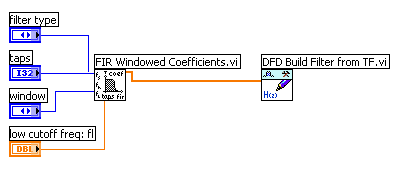
The following block diagram demonstrates how to apply the coefficients computed for an infinite impulse response (IIR) filter in LabVIEW Full or Professional Development System to create a digital IIR filter in the Digital Filter Design Toolkit using the DFD Build Filter from Cascaded CoefVI.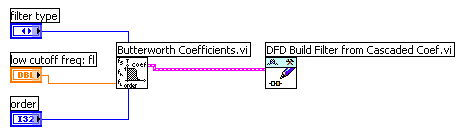
The following block diagram demonstrates how to retrieve filter coefficients from a filter you designed with the Digital Filter Design Toolkit using the DFD Get TF VI and then use the coefficients to filter a signal with the IIR Filter VI in LabVIEW Full or Professional Development System.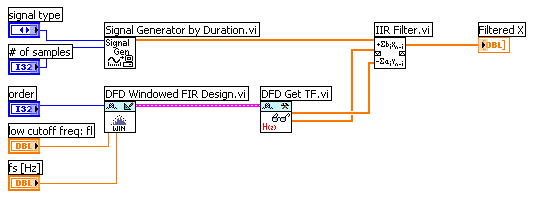
[+] Enlarge Image
The following block diagram demonstrates how to convert a filter from the Digital Filter Design Toolkit to an IIR filter cluster that is compatible with the IIR Filter Cluster output in the LabVIEW Full or Professional Development System filtering VIs.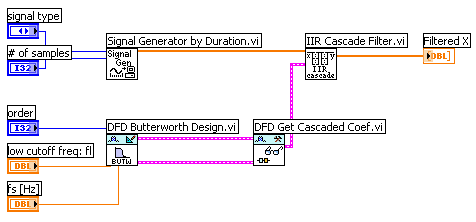
Reader Comments | Submit a comment »
Legal
This tutorial (this "tutorial") was developed by National Instruments ("NI"). Although technical support of this tutorial may be made available by National Instruments, the content in this tutorial may not be completely tested and verified, and NI does not guarantee its quality in any way or that NI will continue to support this content with each new revision of related products and drivers. THIS TUTORIAL IS PROVIDED "AS IS" WITHOUT WARRANTY OF ANY KIND AND SUBJECT TO CERTAIN RESTRICTIONS AS MORE SPECIFICALLY SET FORTH IN NI.COM'S TERMS OF USE (http://ni.com/legal/termsofuse/unitedstates/us/).
'via Blog this'
No comments:
Post a Comment