Data Acquisition Reference Application for LabVIEW
Overview
The Data Acquisition Reference Application for LabVIEW is a specific application implementation based on the framework defined in the Data Acquisition Reference Design. This application uses the FlexSignal Reference Library to acquire data from DAQmx devices, TDMS files, or simulated signals. The data can be logged to TDMS files and viewed in several different displays such as a power spectrum, harmonic cursor, and RMS chart. The Channel Monitor XControl is used as a general channel monitoring tool to show overall level and time domain signals.
Table of Contents
Downloads
Demo
Here's a quick demo of the Data Acquisition Reference Application:
Software Architecture
This reference application’s software architecture is described in the Data Acquisition Reference Design for LabVIEW. Refer to that document for details on the implementation of architecture.
Project Libraries
There are four Project Libraries associated with this reference application. Each one serves a specific function. These libraries are described below.
Data Acquisition Reference Design
This is the top-level Project Library and contains the main application. It also holds the System Configuration.ctl type definition.
The GUI of the main application consists of a toolbar of icons for actions and the Channel Monitor XControl.
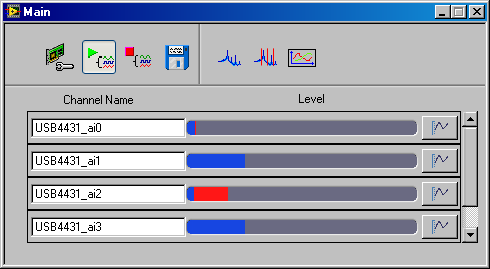
Figure 1 - GUI of main application
The Channel Monitor XControl gives the user another way to interact with the data as well as some feedback to the applied configuration settings and if the acquisition is active.
Configuration [FlexSignal]
The Configuration [FlexSignal] Project Library handles the entire interactive configuration of the application. The Channel Configuration.vi is based on the Queued State Machine Template from the Asynchronous Message Handler (AMC) Reference Library. The real complexity in the code is due to the multiple acquisition sources and the use of tree controls to interact with the configuration. The tree control provides a convenient and efficient way to graphically interact with the information, but adds considerable complexity to the VI (as opposed to simple tab controls).
The GXML Reference Library is used to store the system configuration in a XML format. GXML provides an easy way to convert between XML and LabVIEW datatypes and also has features to accommodate versioning of the files so when the application changes, the old files can be updated to the latest configuration.
Analog Input [FlexSignal]
The Analog Input [FlexSignal] Project Library is the acquisition engine of the application. In this case, the acquisition source is the FlexSignal Reference Library which can acquired data from DAQmx devices, TDMS files, or simulated signals. The main VI of the Project Library is “DAQ Analog Input.vi”. This VI is an action engine with three states: Configure and Start, Read, and Close.
Figure 2 - DAQ Analog Input.vi block diagram
The DAQ AI Engine State.vi receives messages generated by user events (such as pressing the Start button) and translates it into the appropriate next state for the DAQ process. This VI does not need to be modified unless the states or commands for the DAQ process are changed.
The other VIs (Get AI Channel Names and Get AI Input Range) are helper VIs used to setup the Channel Monitor XControl.
Logging [TDMS]
The Logging [TDMS] Project Library is very similar to the Analog Input Project Library. It has two main pieces which are the logging action engine and the state controller. The TDMS Data Logging VI contains all of the code for logging data to disk.
Figure 3 - TDMS Data Logging.vi block diagram
The TDMS Log Engine State.vi receives messages generated by user events (such as pressing the Log button) and translates it into the appropriate next state for the Logging process. This VI does not need to be modified unless the states or commands for the Logging process are changed.
Display Windows
Refer to the Data Acquisition Reference Design for LabVIEW for details on the Display Windows Project Library.
Software Requirements
Requirements
Filename: daq_ref_app_v10.zip
Software Requirements
Application Software: LabVIEW Full Development System 2009
Language(s): LabVIEW
Hardware Requirements
Driver: NI-DAQmx 9.1
Reader Comments | Submit a comment »
'via Blog this'
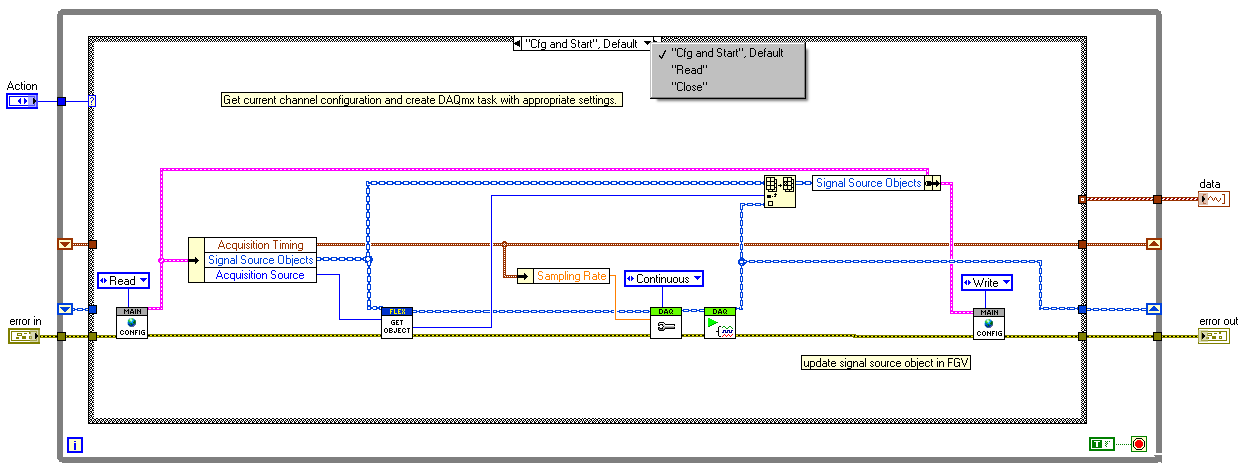
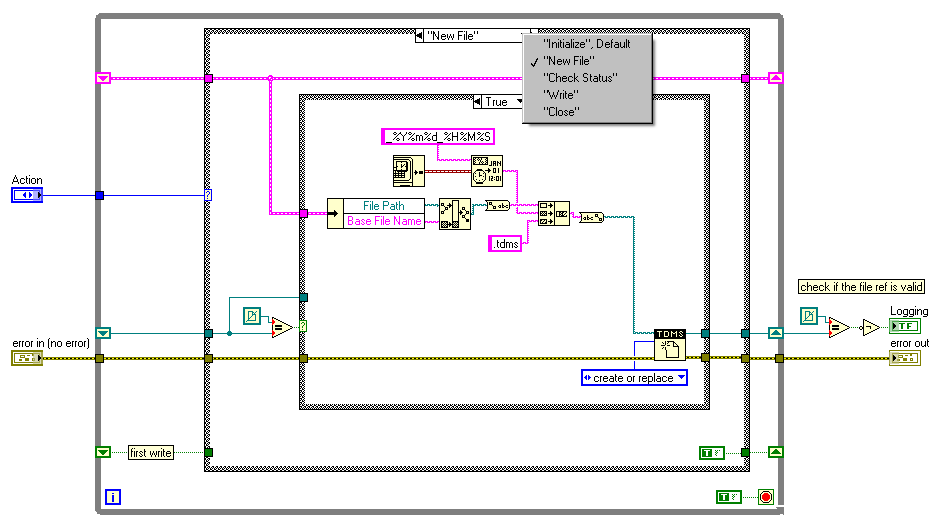
I would like to use this design as a starting point for an application but I have FDS 8.6. Is there a basic framework available or do I have to recreate it from the pictures? Any help would be appreciated!
- Sep 5, 2010